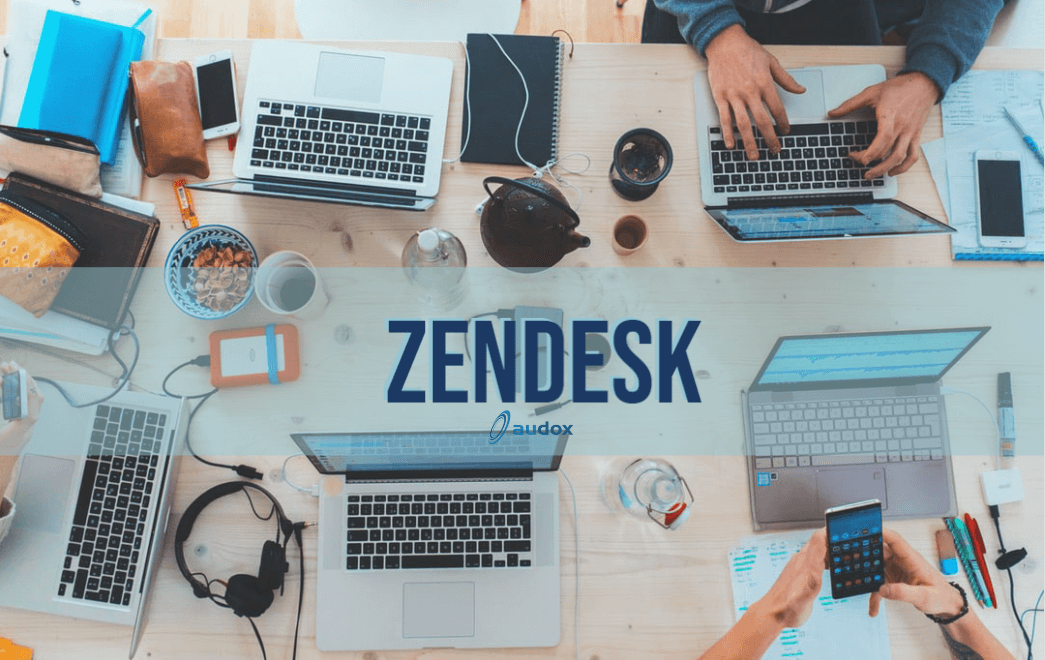CRM
Zendesk Sell, formerly known as Base CRM, has been available on the market since 2009. Zendesk Sell is a Zendesk CRM system aimed for SMBs with basic functions and for up to 3 users. Along with the web platform, the software has apps for both iOS and Android.
The main features of Zendesk Sell include optimizing and improving sales processes and customer relationships through contact, lead, and transaction management. You can analyze different pipelines to get detailed reports, customize sales channels and invite customers to an exclusive space (Client Space) to increase the chances of closing deals.
Contact and Lead Management in Zendesk Sell
Zendesk Sell has two main sections for lead and contact management. You can display the records in index or table format and filter them using different criteria such as the number of days since the last communication, number of new records, sector, etc.
The Contacts section stores records of both companies and individuals. When converting leads that have a person and a company associated with them, the CRM will automatically create two records.
For each contact or lead, you can add tasks, documents, collaborators, and other related fields, as well as keep track of all the activities and interactions that have occurred.
Finally, there is a function called ‘Voice’, which allows you to make all the necessary calls directly from the CRM browser or from the mobile application. Each call is automatically recorded, and you can tag them to make it easier for you to keep track.
Sales in a Zendesk CRM
In the sales section of Zendesk Sell, all opportunities and sales are monitored and managed through the “Deals” section. Each operation that is added is associated with a new or existing contact. The offers contain all the necessary information. For example, the amount of the sale, the probability of winning, the estimated closing date, and the provenance or origin.
You can manage the entire sales process of an operation through the sales pipeline and its different stages. The Zendesk Sell default sales pipeline has the following phases:
- Entrance
- qualification
- Budget
- Closing
- Won | Not Qualified | Lost
One of the unique features that Zendesk Sell offers is the “Client Area”; which is a function that allows contacts to join an intranet to discuss the details of a transaction. And uploading documents related to it.
Reports
The reports section of Zendesk Sell offers many options for getting detailed reports:
- Sales funnel analysis: to analyze the number of operations that went through each stage of the pipeline.
- Sales Performance: Shows information about the forecast and actual sales.
- Activity Reports – Used to track activities such as appointments, tasks, and emails, as well as the results of calls made by each team member.
- Goals – Track sales share by value and won deals.
- Advanced sales information: This section shows the performance of custom variables, the reasons for losses, the conversions by stage, and a dashboard with the performance of each commercial.
- Success Analysis – tracks how long deals took to progress from one stage to the next.
- Marketing Effectiveness – tracks how many sales have been made over time and which sources (origin) are sending the highest shares of the business.
- Voice – Track different statistics of all calls made from your CRM: number of calls made by each user, call results, duration, etc.
Marketing/Social in the Zendesk CRM
Regarding marketing, Zendesk Sell stands out in the possibilities of email management:
- Track email reading and link clicks
- Create templates to save time
- Quickly add received emails to contacts or prospect cards
- In addition, it has integrations with third parties to enhance marketing campaigns.
Automation
Each user who works in the CRM can configure “custom notifications”. These notifications are created by combining log filters and triggers such as offer stage change, task completed, file upload, etc.
Organization
The following features help with company organization:
- Calendar: This section shows your tasks and appointments on the calendar. You can sync your Outlook or Gmail calendar with the CRM.
- Tasks: to add task reminders to your employees. You can associate them with leads, offers, and contacts. One drawback of tasks in Zendesk Sell today is that aside from the title, there is no description field for instructions/explanation of the task.
- Appointments: organize meetings with your contacts, employees or potential clients.
- Document repository: maintains the documents commonly used by all teams and users in the CRM.
- Dashboard: the main screen to show the objectives, offers, the status of the sales funnel, and other activities.
Zendesk CRM
At Audox, we can help you set up all 3 key tools of your Zendesk software. Zendesk Sell, Zendesk Support Suite, and Zendesk Sunshine. Audox provides Zendesk support throughout all of its features and has over 15 years of experience with automations, integrations, and SaaS technology. Contact us.